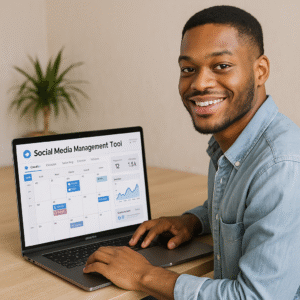Make Better Business Decisions by Customizing QuickBooks Reports
Make Better Business Decisions by Customizing QuickBooks Reports
When you opened your business, you probably decided to use QuickBooks as an easy way to keep your books. Now you need to work on customizing QuickBooks reports.
You use it for the invoices and sales records, then you thought it was great to use to pay and track your bills. Then, you started using it to track your inventory levels. Cool, right?
Yes, you even take a look once in a while at the pre-built report templates, trying to figure out how your business is doing. But are you using it to its full potential?
QuickBooks’ automation of your daily bookkeeping tasks has made life much easier for you and your business. But you really need to look and learn about the Customized Quickbooks Reports it offers.
Learning to work on customizing QuickBooks reports will make it easier to get a better idea of your financial situation. It helps you make better business decisions. Better business decisions contribute to your future growth and success. We ALL want that – right?
How do You Make Your Reports Meaningful
Like the other tasks you accomplish in QuickBooks, the customization of reports is not difficult. You just need to know:
- What each report is designed for – its purpose. Take a look at the titles and the content of each report. QuickBooks also gives you descriptions of the reports. Take a look at the Report Center to familiarize yourself with what is available.
- What reports do you need to use for your business purposes? You may instinctively know what numbers you need to see on the reports. But if you are not sure, contact your Accountant or CPA for advice on the best reports and modifications to use.
- Then, design each report to give you the information you need. Get the most out of your QuickBooks program by using customized Quickbooks reports.
Then start working smarter – not harder!

 Make Better Business Decisions by Customizing QuickBooks Reports
Make Better Business Decisions by Customizing QuickBooks Reports